

Payroll software plays a vital role for medium-sized businesses, small companies, and large enterprises. It streamlines one of the core HR processes for a company -- i.e., paying your employees -- and keeps your operations compliant. This article explains the importance of payroll software.
The global payroll software market will be worth over $20 billion by 2023. Read on for everything you need to know about payroll software for medium-sized businesses and small to mid-sized enterprises (SMEs) so you can make the right decision while purchasing payroll software for your company.
What is Payroll Software?
Payroll software refers to cloud-based or on-premise tools that automate and manage employee salary, payment, and disbursements. Robust, unified, and well-designed payroll software can aid organizations of all sizes with adhering to tax and other financial rules and also help reduce expenses.
In addition to automating calculation and processing of wages, payroll software will also let you track attendance and time spent, collect and analyze tax data, and draw up salary structures.
HR technology providers like Darwinbox build payroll software for medium-sized businesses. These providers combine their years of HR industry expertise with strong technical infrastructure to create a solution that can replace processes that companies otherwise follow in-house without the use of payroll software and HR technology.
Learn more: How Can A Cloud Solution Simplify Your Payroll?
How Does Payroll Software Work?
Payroll software systems are responsible for all aspects of the process of compensating employees and submitting employment taxes. They are able to monitor working hours, compute wages, manage taxes and other deductions, produce and send out checks, and guarantee timely payment of government employment taxes.
Payroll software for medium-sized businesses necessitates minimal employer input. You will be required to enter wages and hours worked, after which the software will carry out calculations automatically. When tax laws change, most software solutions automatically update themselves and inform employers of the revisions.
The working of payroll software for small businesses or mid-sized companies involves the following steps:
1. Gathering payroll data
This refers to gathering data on the number of hours worked, which can be overwhelming if done manually. Payroll software for medium-sized businesses will simplify the process and improve efficiency by integrating leaves and attendance, and can produce comprehensive data that can be used in the process of calculating payroll.
2. Validating the data
The next stage involves verifying the input data and ensuring that it conforms to company policy. The payroll software for medium-sized businesses will ensure that no active employee was overlooked, and that no inactive worker received any payouts.
3. Calculating payroll amounts
Subsequently, the input data is entered into the payroll processing software. It generates net pay after adjusting for applicable taxes and deductions. After completing this step, it is customary to match the numbers and validate their accuracy to prevent errors.
4. Maintaining payroll compliance
All statutory deductions – such as tax deductions – are done at this stage. The human resources manager or salary administrator then transmits the sum in question to the relevant government agencies. This process's frequency will vary based on the regulations applicable to the company, the country it is located in, etc.
Don't miss our essential guide to processes and compliance in payroll.
5. Maintaining accounts
Salaries are among the most essential components of operating expenses to be documented. Payroll software for medium-sized businesses will make sure that all wage and compensation documentation is entered accurately into the financial or Enterprise Resource Planning (ERP) software used by the company.
6. Paying salaries
After processing payroll, a company has to guarantee that its checking account has sufficient funds to cover the payments. Typically, payroll software for medium-sized businesses will initiate an action that allows you to deposit employee salaries right into their bank accounts, but cash, checks, or wire transfers are also sometimes used.
7. Generating payslips
The payroll software will automatically generate payslips that are sent to employees’ work emails. Payroll software with an employee self-service portal makes this process easier, as employees will be able to easily sign in to view/go through their accounts and payslips.
8. Generating reports
After you have completed payroll for the month in question, the finance or management team may request a report on department or location costs. Using analytics dashboards, you can collect data from payroll systems and share the data with other teams.
Learn more: Dos and Don'ts of Payroll Management
Key Features of a Robust Payroll Software for Medium Sized Business and SMEs
An ideal, effective payroll software for medium-sized business, SMEs, and even large corporations needs the following features:
1. Integration with time tracking and attendance
When employees register their attendance or leaves, the data should automatically flow into payroll. In addition, if you employ hourly employees, you should select a payroll software that has a time tracking component, or an add-on feature that's compatible with your time tracking software.
2. Self-service portal for employees
Payroll self-service provides two primary advantages. It allows employees to carry out adjustments to their profile (such as their bank account details or residential address) independently. Additionally, employees have instant access to their leave balances, pay stubs, and tax forms.
3. Compensation administration
This feature substitutes non-traditional compensation methods by modifying payment. This could consist of worker's compensation, benefits for employees, incentives, and tax exemptions. This feature is crucial to ensure employees to stay compliant.
4. Direct deposit to employee accounts
Direct deposit nullifies the dangers associated with cheque fraud. It also optimizes the use of resources by transmitting funds electronically instead of generating and distributing checks.
5. Tax filing
This enables you to oversee your company's account, compute employee taxes, and monitor deductions in real time.
6. Analytics and reporting capabilities
Reports are necessary for business analysis and to take data-driven decisions. A reporting and analytics tool can provide a payment overview for every staff member, patterns, as well as an overall revenue and expense breakup. You will then be able to forecast future spending and tweak processes on the basis of these reports.
Learn More: 10 Key Features that make a Payroll Management System Perfect
Benefits of Payroll Software for Small Businesses
There are many reasons why businesses need payroll software, whether you are a small or mid-sized company, or a large enterprise:
1. Saves time and improves efficiency
Do you know that businesses spend more than 80 hours annually on payroll processing? Using automation, payroll software allows you to reduce the amount of time spent on this essential job. It additionally offers year-end summaries to help you examine your procedures and their efficacy in a broader context.
2. Enables transparency
Using payroll software encourages transparency between the employer and the employee, and fosters employee confidence. Employees can have access to the working hours, the compensation package, tax deductions, etc. and see how payroll calculations are made. This transparency will help improve the trust employees have in the company, and comfort in knowing that payments will be done smoothly.
3. Eliminate errors caused by manual data entry
A payroll system will drastically reduce the likelihood of human error, such as inaccurate data entry and unintentional deletion of calculations, thereby reassuring employees that their remuneration will be exact and error-free. The software will include validation systems and approval workflows that are significantly less error-prone than spreadsheets that are often used in place of payroll software in medium sized business.
4. Ensures data security
A physical or manual payroll process exposes your company to security breaches. This is particularly true for small and medium-sized enterprises (SMEs) that may not have a cybersecurity system to handle data. Using tools such as password protection and conditional system access, payroll software lets you shield payroll details.
5. Supports hybrid and remote work
Using globally applicable and robust payroll solutions, you can guarantee that employees are paid on time regardless of their location. Payroll software for small businesses can even allow these companies to hire across borders.
6. Helps scale business operations
Next-gen, modern payroll software is built to scale as the company grows. For instance, when a new office is opened in an area that has various taxation requirements or regulations, the software will automatically incorporate the new regulations, eliminating the need for every worker to manually input data.
Learn more: Ultimate Guide to Statutory Compliance in Payroll
Choosing the Best Payroll Software
While the benefits of using payroll software are many, there are a few areas of concern as well. Be sure to keep the following points in mind while implementing payroll software for your business.
1. Pay attention to data storage and backup
To ensure compliance with data retention rules and regulations, payroll data must be kept for up to three years; however, several businesses retain these files for six years, so regular backups are necessary. While payroll software can compile all HR and payroll data, where do you maintain your payroll data backups? Are you using a safe cloud storage service or a third-party backup service? Top-tier HR technology platoforms such as Darwinbox put in place security measures at the container, platform and cloud level to protect payroll data.
2. Be prepared for a steep learning curve
Despite the fact that many payroll systems aim to be user-friendly, there remains a learning curve. The more complex a system's features, the greater the learning curve and the more time it takes to learn how to use it effectively. The best payroll software for medium-sized businesses will have a simple UX, with a responsive team to guide users who may not be payroll professionals.
3. Beware of bloated costs
Despite the fact that using an in-house payroll software for small businesses is frequently less expensive than complete payroll outsourcing, a number of these solutions include features that employers do not require. Therefore, when choosing a provider, carefully examine the available features and select the one that best matches your needs. This will ensure that your business doesn't waste money on unnecessary or unwanted functions. At Darwinbox, for instance, we will tailor the pricing quote based only on the features you need.
Learn more: What are the Critical Choices in Buying Payroll Processing Software?
The optimal payroll solution must have one defining characteristic - it should be simple and easy-to-use for all users. Look for intelligent, built-in processes that employees can easily access and manipulate. During the procurement phase, ensure that the platform will be compatible with your existing systems and applications. While payroll software is beneficial for all businesses, certain systems may be designed for a specific business size, which will impact pricing. Pick a payroll software for medium-sized businesses that corresponds with your company's needs and resources.
Darwinbox provides comprehensive HRMS software for essential HR functions. It also has applications for talent management as well as employee engagement, talent acquisition, payroll management, time and attendance monitoring, and payroll management. You can choose to only install payroll software for your medium-sized business or modernize all your HR processes. It is rated 4.8 on Gartner Peer Insights and 4.3 on G2.
At Darwinbox, we work with large, medium-sized, and small businesses to deliver the best payroll software for their unique needs. To learn more about how Darwinbox can work for you, schedule a demo today.
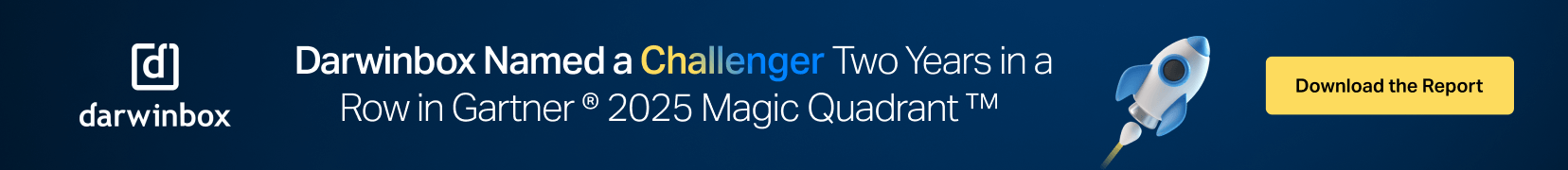

Speak Your Mind